CPU Z is a handy little tool that helps you dive into the world inside your computer. Think of your computer like a puzzle. This program helps you see each piece and how they fit together. It’s mainly focused on the brain of your computer, the CPU, and other inner parts. Everyone knows that to keep a machine running smoothly, you need to look after it. Well, CPU Z helps you do just that.
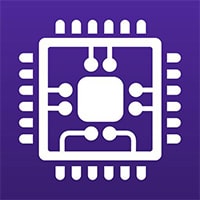
CPU Z: Exploring Computer Hardware
Now, for those who have some idea about computers, CPU Z feels like a breeze. This program lights up the hidden corners of your computer and shows you all the little details. What’s more, by keeping an eye on these parts, you ensure they work in harmony. Imagine a team where every player does their part. That’s what a well-working computer feels like. The beauty of this program lies in its design. It breaks down information into sections or tabs. This way, whether you want a quick overview or a deep dive into details like speed, it’s all at your fingertips.
Details About Components
Many might think CPU Z only talks about the CPU, but there’s more under its belt. Let’s dive a little deeper:
- Mainboard Info: Picture this as the big table where all computer parts sit. CPU Z can tell you who made this table, its type, and other fun facts.
- Graphics Card or GPU: This is the part that makes games and videos look good. this reveals everything about it.
- Memory Details: Just like a bookshelf storing your favorite books, your computer’s memory holds data. CPU Z tells you how big this shelf is and how quickly you can grab a book from it.
- Other Parts: From the smallest chip to the largest board, this program has eyes everywhere.
It’s simple. If there’s a part in your computer, this program probably knows about it and has something to tell you.
CPU Z Conclusion
In the end, here’s the thing. CPU Z is like a tour guide for your computer. It holds your hand, walks you through, and points out all the exciting spots. It shows you how things like memory, the CPU, the graphics card, and the mainboard are feeling and working. For anyone, whether you’re someone who loves tech or just a casual user, having this is like having a trusty flashlight in a dark room. It’s an essential tool, and it’s here to make your life a tad bit easier.





