Apple always introduces something new for their Apple users. They always try to feel the user comfortable and with the rapid revolution, Apple introduces thousands of facilities for their users. So now Apple support and make it more comfortable to purchase Apple TV apps directly through from iOS, macOS, and Windows. They give permission to handle this remotely. Developers create iTunes links and those links could able to take the customers directly to the product page of their tvOS app.
Catalina launches this availability on the Mac OS this year 2019, and it supports to bring the Apple TV app to your Mac. The TV app comes with the new music app, and it will replace iTunes from the default Mac. Then users have the ability to find all the iTunes movies, programs. Users have the opportunity to get previews of the TV beta app from Catalina beta.

More about Apple TV on a Mac
Apple TV app includes iTunes content. In the UK we can see UK-specific version as well. Therefore according to this, we cannot forecast or predict about the iPlayer and other UK-specific services may be built or offered channels.
We can suppose the Mac versions will support Apple TV app with the same functions as TV app works on the iPad, iPhone, and Apple TV versions. Such as some particular programs support and users have the ability to watch it, including Amazon Prime, My5, iPlayer, ITV Player, and more.
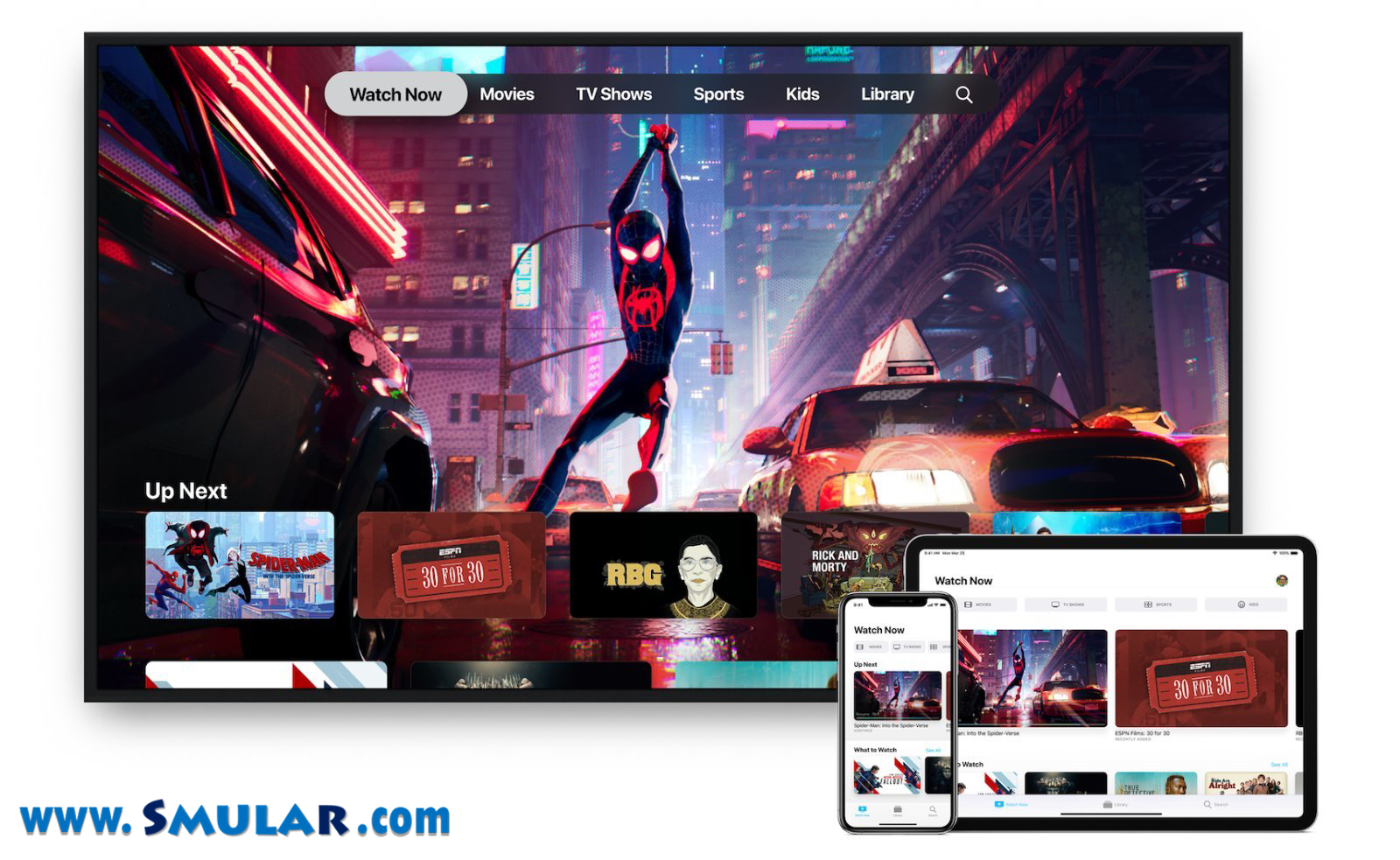
Let’s see how the TV app works on the Mac
Apple TV app is the most exciting TV app that announces to come in further days. Apple TV app or Apple tv+ includes various facilities. It gives the user to take control of your channels and user can easily subscribe channels to watch them. Here it supports for HBO, Showtime, Starz, and CBS and other popularities for all access. It does not require new apps, other accounts, and passwords needed for up to six family members. Here it supports even to watch offline.
To get this for your Mac OS, you have to follow below steps.
- As the first step tap on TV logo in the Dock.

- Then tap on “Start Watching.”
- Here users can see all supported trending Movies, trending TV Shows. In the top, you can see Watch Now, Films, TV Programmes, Kids, and Library options
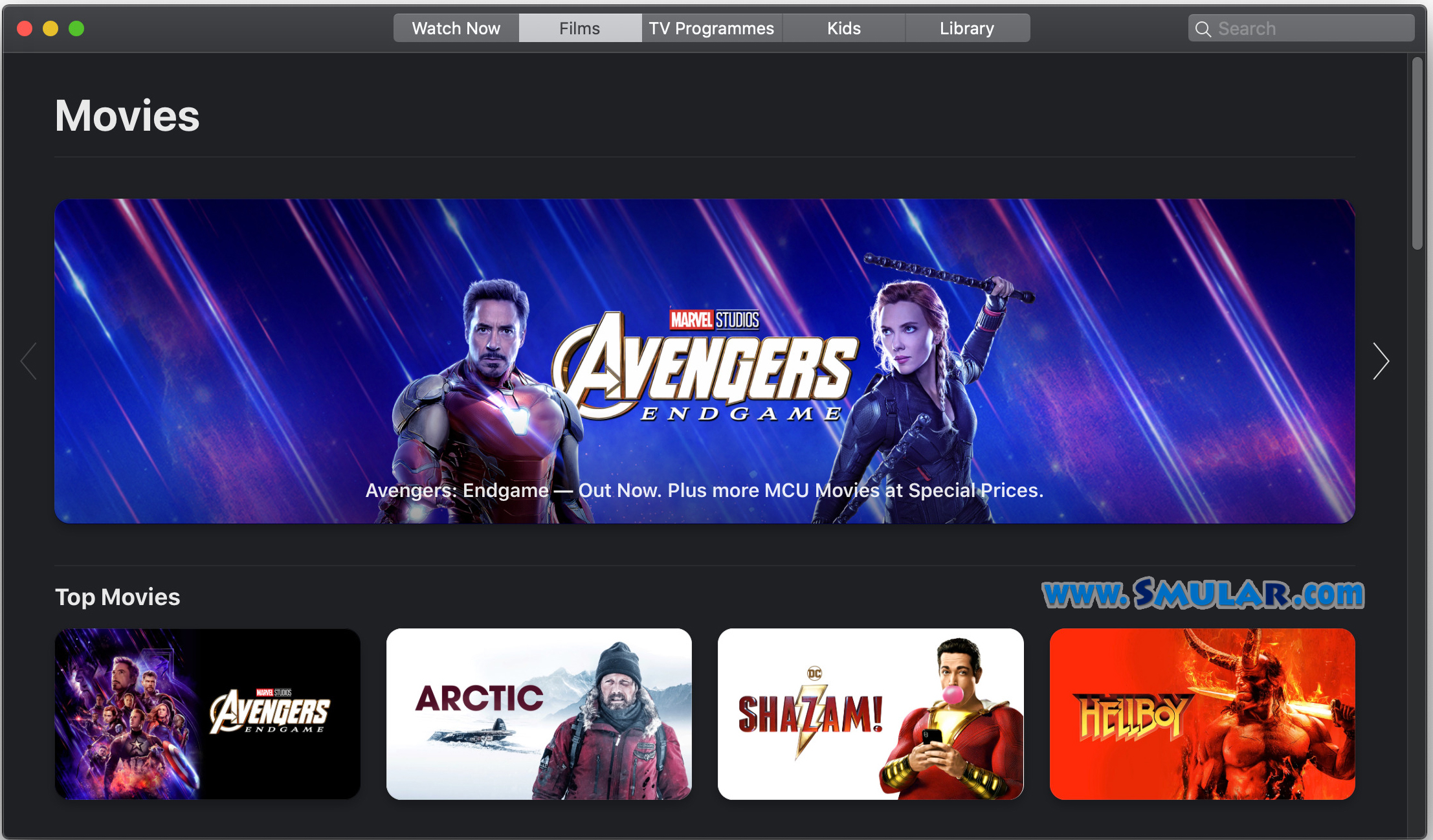
- Now click on the library and then it invites you to sign in to Apple account. Then you can see all your exciting tv shows and movies that you have bought on iTunes previously.
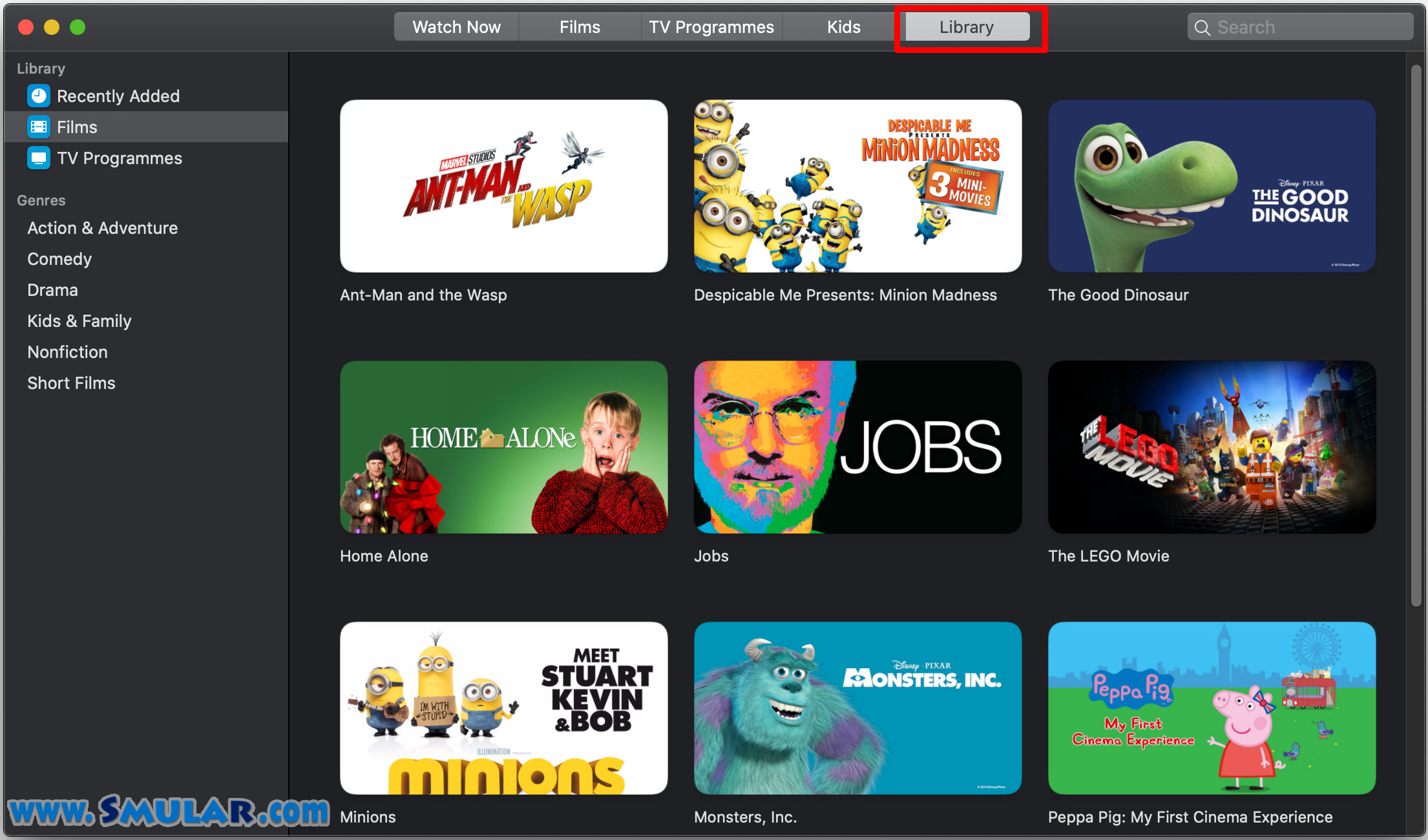
When you find a program to watch, then, you can scroll down “ How To Watch section”. Then you can see various types of services that you might be signed up. Now you can watch the show for free, and it is better to pay rent or buy it from Apple.
Finally about Apple TV app
This is an original store form Apple Tv+, and it includes premium channels you want to love. So this is the best place to buy thousands of movies, and those are available for pay or rent. Here Apple TV app provides popular streaming services and many other facilities from this new app and now from Mac.






