Mouse Jiggler is an automatic mouse cursor moving software application developed for the Microsoft Windows operating system.
The tool works based on a simplified mechanism where it has the ability to show user engagement to the operating system.
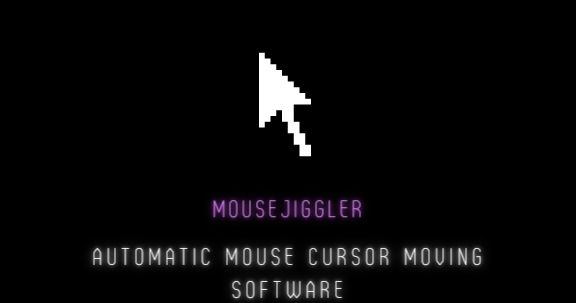
Therefore, Mouse Jiggler Software is one of the helpful windows utility software applications with many users all around the world.
Why do You need a software application like Mouse Jiggler to move the Mouse Cursor Automatically?
You might be wondering why you need an automatic mouse cursor moving software because you can do it manually.
Well, there are various reasons why you need an app like Mouse Jiggler. Let’s see some of them below,
For example, if you are installing computer software on your computer and if it takes a long time, you might need to leave your computer until it gets installed.
So if that installation process takes a much longer time to install, your computer windows operating system might put your computer into sleep mode.
This usually happens when the Windows operating system detects an idling condition in your PC.
In other words, when there is no mouse or keyboard movement in your PC for a long time.
In that case, your software installation process might get interrupted from the Windows OS sleep mode or screen saver mode.
Therefore, you can use the Mouse Jiggler automatic mouse cursor mover software to avoid this situation.
Is Mouse Jiggler a Free Software?
Mouse Jiggler is open-source software available for free download for the Windows operating system.
Therefore, you use this application free of charge without any cost, and also, you can get rid of other similar paid software that you are already using.
How to Use Mouse Jiggler Windows Application?
This software application has been primarily designed for the Microsoft Windows operating system.
However, it works on computer operating systems like Linux, Ubuntu, Raspberry PI, and macOS as well.
So you can try out Mouse Jiggler app on your PC too.
To get the software application, you might have to visit the Windows App repository or the official website of the Mouse Jiggler software.
Suppose you are downloading it from the developer’s website. In that case, you can directly head over to the download section of the website and then download the application according to your operating system version.
Mouse Jiggler supports both 32-bit and 64-bit operating system versions, and therefore you can download the application accordingly.
You do not need to do any installation once you have downloaded the application.
Just open the MouseJiggler.exe file, and then you can straightaway use it.





