Transmac is software developed by one of the popular Windows software developers to read Mac file system formatted files in the Windows operating system.
The application has been well-established over the last few years, and it works well when it comes to reading mac files.
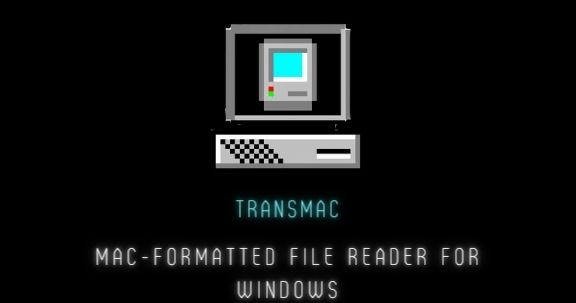
However, the Transmac application became a paid app in recent years, and therefore you will have to obtain a subscription in order to use the app in the long run.
Introduction to Transmac MacOS File Reader for Windows
Initially, it was a headache and a much-complicated process to transfer files and drives formatted in a Mac computer to a Windows computer.
Because, there was no way that an average person could simply transfer Mac-formatted files to a Windows PC.
However, people with comprehensive technical knowledge used certain complicated techniques to transfer mac formatted files and drives to Windows OS devices.
So the Transmac application developers addressed this issue, and they made it simple for everyone.
So now, you do not need to have any knowledge regarding the difference between the Mac file format and the Windows file format.
All you need to do is download and install the Transmac Windows application and get the job done in few minutes.
Is Transmac a Free Software?
Well, Transmac is a Freemium Windows software application.
In other words, you will have a free trial period where you can use the software for 14 days for free.
More importantly, the developers offer all the features of the software for free within the trial period.
Usually, Activities like file transfers between Mac computers and Windows computers do not happen every day.
So if you are in that kind of situation, the Transmac Trail period is more than enough to get your job done for free.
However, suppose you are engaging in something that requires transfer of mac formatted files and drives to Windows operating system formatted PC regularly. In that case, it might be worth getting the Transmac paid version.
How to Use Transmac Software application?
Firstly, you have to download the installer .exe file of the Transmac application to your PC.
Then, double click on the installer file and complete the installation process by following the on-screen instructions.
After that, find the installed application and open it.
Then, you will see a tree view panel in the transman application.
So, the left side of the panel represents the Mac-formatted files, and the right side represents the destination locations on your Windows PC.





